Melsec PLC’s from Mitsubishi can be connected to PC’s running Medoc
programming software using various cables. Each different I/O module
uses a different pin assignment.
Not all Mitsubishi PLCs can be connected directly to a programming
PC. The signal levels of the A series CPU units are not RS232 compatible
and must be converted with a SC-02N or SC-05 converter. The serial
cable layout to connect this converter to a PC is shown in this diagram.
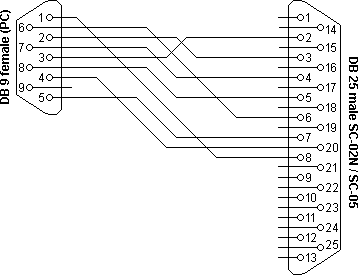
If more than one serial port is necessary on an A series Melsec PLC,
the AJ71C24 or AJ71C21 serial communication modules can be plugged into
the system. These modules provide RS232 compatible serial ports, so no
signal conversion is necessary to connect these modules with a PC. Both
modules are equipped with a DB25 connector. The cable layout for these
two modules is shown below.
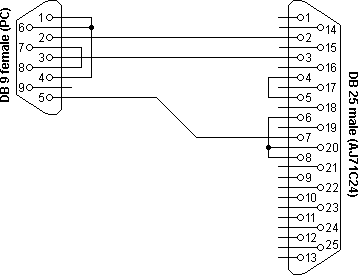
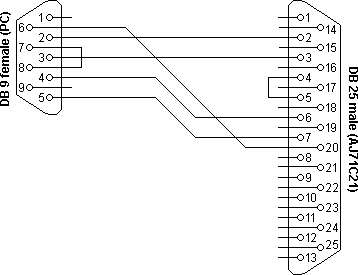
The A1SJ71C24-R2 can also be used to connect computers and devices to
a Melsec series A PLC. This plug-in module contains two serial ports,
each with a DB9 connector. The wiring layout is in fact identical to the
RS232 null modem cable with loop-back handshaking.
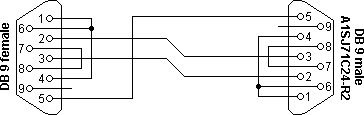
PC to Mitsubishi A1SJ71C24-R2 serial programming cable
